Google Chrome, and therefore every Chromium-based web browser, no longer support embedded credentials in URLs. As a result, credentials cannot be pushed directly into a basic authentication prompt anymore.
Solution
In Remote Desktop Manager, a typing macro can be set up to automatically input usernames and passwords:
-
Select the entry to edit, then go to Properties - Connection - Events.
-
In the After Open tab, set the initial wait time to 2 or 3 seconds, and enter in the typing macro box: $USERNAME${TAB}$PASSWORD$
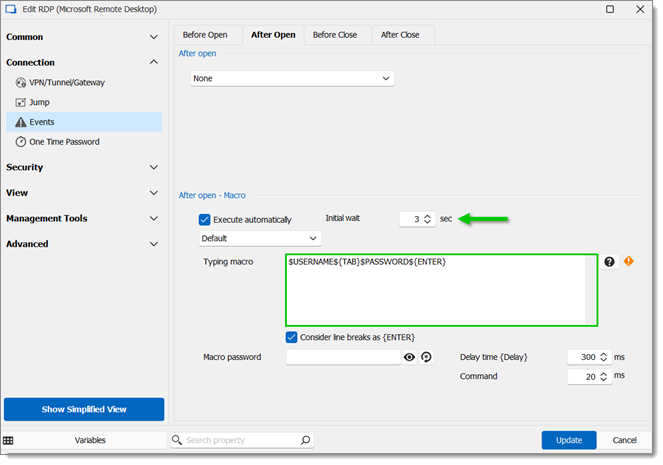
- Go to Properties - Security - Security Settings, and make sure the Allow Password in Variable checkbox is checked.
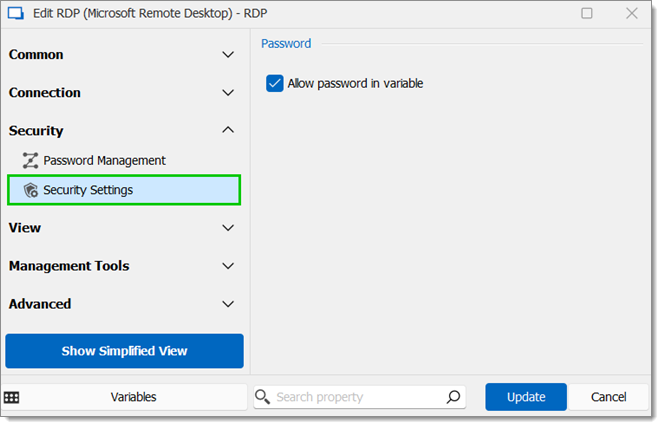
Using this method, usernames and passwords should be automatically typed on session launch.






