In Remote Desktop Manager, to use the Offline Mode with a Devolutions Hub Personal data source, you must first enable the feature in the Devolutions Hub Personal web interface settings, as it is disabled by default.
Steps
- In Devolutions Hub Personal, go to your account, then click on Preferences.
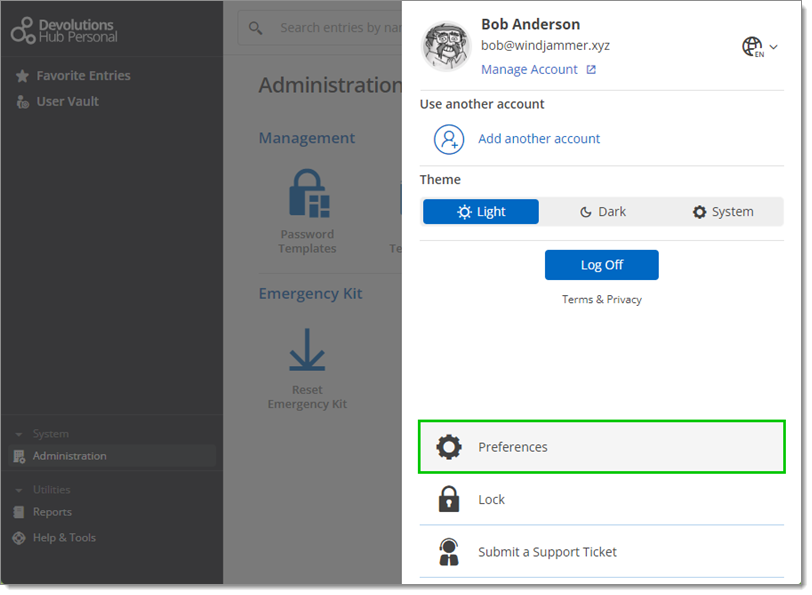
Account – Preferences - In General, under Offline settings, click to Allow offline.

Allow offline mode - Click Close.






